Use this dialog to specify the basic document settings.
 Software name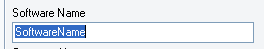 Specify the product name in this field. |
|
 Company name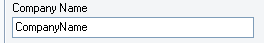 Specify the company name in this field. |
|
 Product website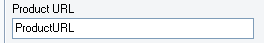 Specify the product website URL in this field. |
|
 Slogan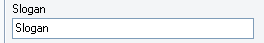 Specify the product short promo text in this field. |
|
 Features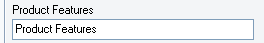 Specify the product key features in this field. |
|
 Version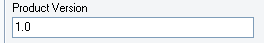 Specify the product version number in this field. |
|
 OK Press the button to save the changes and to close the dialog. |
|
 Cancel Press the button to discard the changes and to close the dialog. |
|
 Help Press the button to show the context help. |
|