 License owner nameEnter your name that you specified in the order form.
|
|
 Registration codeEnter the registration code that you received in the order confirmation e-mail.
We'd recommend you to copy those data from the order confirmation e-mail into the clipboard and to paste into this field to avoid typos and mistakes.
|
|
 Register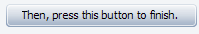 Press this button once you have entered all the data required. The program will check your registration data. |
|
 ClosePress this button to close the dialog after you have registered the TBS Cover Editor
|
|