3D Preview Settings: Effects
 Shadow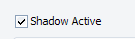 Check this option to turn the box shadow effect on. |
|
 Perspective shadow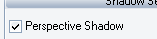 Check this option to draw the shadow below the box. Otherwise the shadow will be drawn behind the box. |
|
 Shadow angle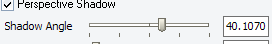 Use the slider to specify the shadow angle relative to the box in degrees. |
|
 Distance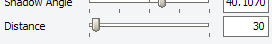 use this slider to specify the distance from the box to the end of shadow. |
|
 Color Select the shadow color from the drop down palette or drag the color picker tool over the screen. |
|
 Opacity Use this slider to specify the shadow opacity. |
|
 Blur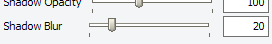 Use this slider to setup the smoothness of the shadow. |
|
 Reflection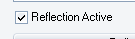 Check this option to turn on the reflection effect. |
|
 Intensity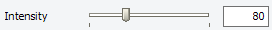 Use the slider to specify the intensity of the reflection. |
|
 Length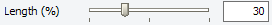 Use this slider to specify the length of the reflection in percents of the box width. |
|
 Space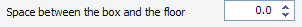 Use this filed to specify the distance between the box and the bottom surface. |
|