3D Preview Settings: Light
 Light intensity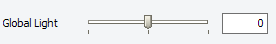 Use this slider to set the global light intensity for the 3D scene. |
|
 Directional light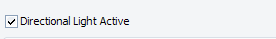 Check this option to turn the directional lightening on. |
|
 X lightening Use this slider to specify the directional light source rotation angle about the horizontal X-axis. |
|
 Y lightening Use this slider to specify the directional light source rotation angle about the vertical Y-axis. |
|
 Contrast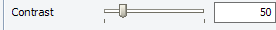 Specify the contrast level here. |
|