 Radius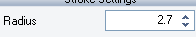 Use this filed to specify the stroke radius. |
|
 Opacity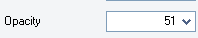 Use this slider to specify the stroke color opacity. |
|
 Color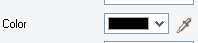 Select the stroke color from the drop down palette or drag the color picker tool over the screen. |
|
 Position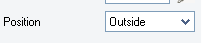 Select the stroke positioning type from the drop down list. |
|